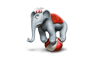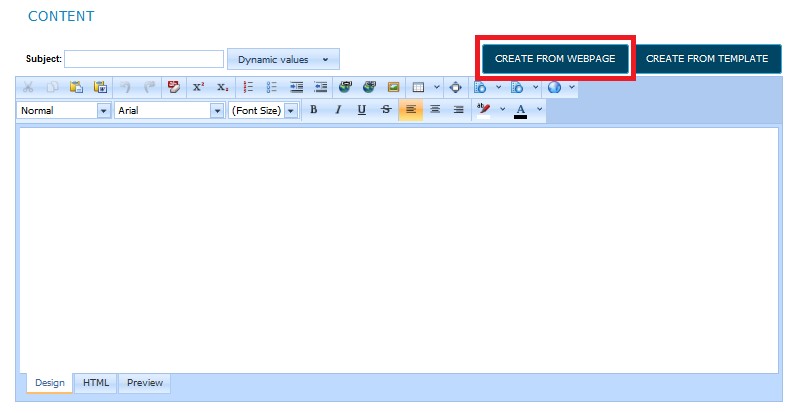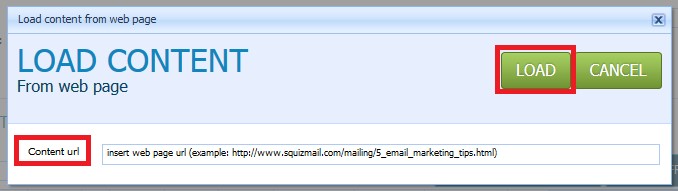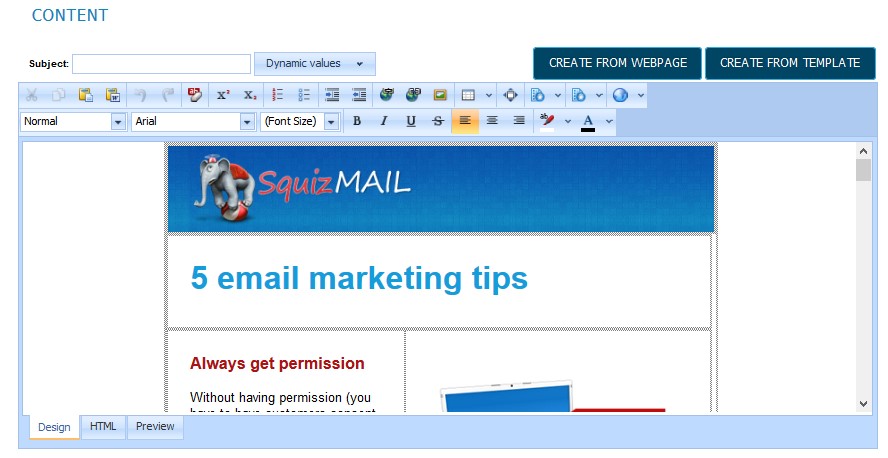23 Dec Create an Email from a Webpage
Posted at 10:49h
in Quick start guide
You can easily create email from website. To do so click “CREATE FROM WEBPAGE” button.
Insert the URL address of the webpage that you would like to load content from and click “LOAD”.
The webpage will be uploaded as a template of your email.
You can edit, add or delete text and pictures, insert or remove links, choose between different background colors, etc. Just follow the same instructions as they are under “Creating email from blank page”.