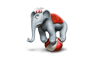21 Jun Tips for design
Set the width to 500 – 600 px
The majority of recipients will open the email in the preview pane, which is small and doesn’t cover the whole screen as e.g. a web page, where there are widths usually from 800*600 or 1024*768. Most effective are simple and clean designs. Try to stick to simplicity – a simple two-column table with a row on the top, simple form. If you are using colspan (allows you to extend columns across multiple other columns), many email applications won’t show the tables correctly.
Tips for WEBMAIL services
Many recipients will read their email messages on an internet browser (Yahoo mail, Gmail, Hotmail …). Here are some advices to guide you through designing and coding messages.
Due to safety reasons the tags <HTML>, <HEAD> and <BODY> will be removed, which means:
- All background colours, tagged with <BODY> will be lost – wrap the whole email into one table with a 100 % width. Set the colour of the background to table-background.
- The whole CSS code, tagged with <HEAD> will be lost. The CCS code, hosted by your server, will not work, therefore it is better to use the integrated CSS code and make sure it is tagged with the tag <BODY>.
- Some web clients enable the basic CSS even if it is tagged with the tag <BODY>.
- Test and again test.