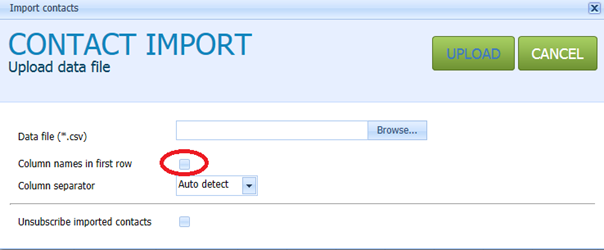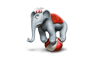20 Nov How can I prepare a file with contacts to import?
Posted at 13:28h
in General Questions
How can I prepare a file with contacts to import?
SquizMAIL support import from .csv (comma separated values).
Import under contacts management.
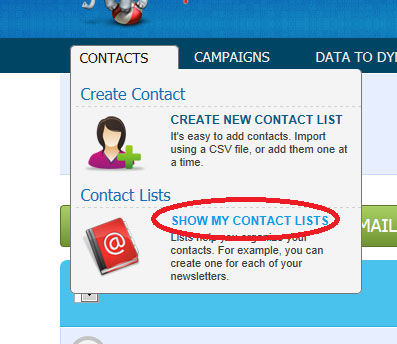
Double click on the previously created mailing list or create a new one.
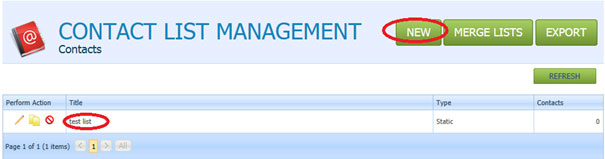
Select import.
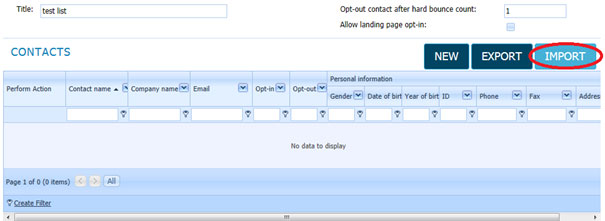
In the first line of every column you can write column names so you don’t have to map them later.
Each information (first name, last name, email …) must be in a separate column.
If you have written column names in the first row, then you have to select the following option.