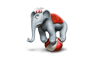31 Jan Increase Your Email Open Rate by Targeting Gmail’s Primary Tab
Some time ago Gmail introduced new user interface. With this update, Gmail went from one tab dashboard view to three tabs: Primary, Social and Promotions. Alongside this visual change, Gmail also implemented new algorithms to automatically determine in which tab incoming email should fall under. And this is very important for all email marketers out there. Why? Because emails that land in Gmail primary tab have much better chance of being opened than those that do not. And as email marketers, our job is to achieve as high open rates as possible. And that means doing our best to make sure our emails land in a primary tab instead of promotion or social.
Below we will give you some ideas on how to craft your emails in such a way that you’ll have a much better chance of delivering your emails into Gmail’s primary tab.
Encourage your subscribers to take these two actions
First, emails from a subscribers Google contacts always go to their primary tab. So encourage your subscribers to add your “email address” to their Google Contacts. And second, when a subscriber moves one of your emails from promotion to primary tab, Gmail asks whether it should always deliver your emails there. So engage with your subscribers in such a way that you are encourage them to move your email from promotions to primary tab.
Avoid promotional type keywords and phrases
Emails subject line and body should be free of any type of keywords of phrases that sound like promotion. If you have recipients name, include it into a subject line. That way your email will look much more personal and will have much better chance of landing into primary tab.
Avoid using too many images
Keep it simple. Avoid adding too much images to your emails. Think about it – This probably isn’t something your friends or business partners would usually send to your right? If possible even eliminate them in general.
Avoid heavy HTML and CSS design
This one goes hand in hand with previous one. Similar as having to many images can seem as being a promotion, too much html and css design can also make Gmail think your email might be a promotion.
Only use one or two links
Having too much links can be viewed as promotion so limit the number of links to one or maximum two. Also make sure you do not mask or modify displayed URL text, since this might give the impression you are trying to hide something.
To sum it all up. Keep it simple. Write to your recipients like they are your friends and write in traditional letter form. And as always test, learn, adapt and test again.