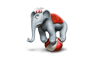Import Contacts
Import contacts helps us when we have a large number of contacts stored in a CSV file and entry by hand would be unnecessary loss of time. System for importing contacts is very easy to use.
The video below is a step by step guide.
Add Sender
When you register at squizmail.com you are then almost ready to send email campaigns. First thing you need to do is to add sender address known as From: . The procedure is very easy, and video below is a step by step guide.
New Landing Page
Landing page, sometimes known as »lander« or »lead capture page« is a single web page, which is usually logical extension of advertisement or link. The general goal of a landing page is to convert website visitors into sales leads. Video below describes, how to create a landing page with SquizMAIL.
The video below is a step by step guide.
Upload Picture From PC
Because you can’t insert pictures directly into message, you must upload them somewhere on the internet. Best way is, to upload them to SquizMAIL system, where they’ll be always accessible and it’s free and simple process. The video below is a step by step guide, how to upload picture to SquizMAIL and insert it into message.
Custom Contact Field
SquizMAIL has many predefined fields, but still sometimes we are in a situation where we would need some additional fields, as an example: Number of child. Video below is a step by step guide, how to create custom contact field.
The video below is a step by step guide.
Custom Field Landing Page
Landing page fields are input fields / forms. SquizMAIL has many predefined fields, but still sometimes we are in a situation where we would need some additional fields or custom selection field. The video below describes how to do that.